Introduction
How to Download Previous Year Question Papers – Are you preparing for an important exam and wondering where to find previous year question papers? You’re in the right place! Accessing past papers is a smart way to understand exam patterns, practice time management, and boost your confidence. In this guide, I’ll walk you through the best websites to download previous year question papers, along with step-by-step instructions to make the process effortless.
Why Are Previous Year Question Papers Important?
- Understand Exam Patterns: Familiarize yourself with the structure and types of questions.
- Identify Important Topics: Spot frequently asked questions and high-weightage topics.
- Time Management Practice: Simulate exam conditions to improve speed and accuracy.
- Self-Assessment: Test your knowledge and gauge your preparation level.
Top Websites to Download Previous Year Question Papers
1. Doctrina.ai
This is a one-stop platform for accessing a vast library of question papers across different exams. Super easy to use and well-organized.
2. CareerPower (Govt Jobs)
If you’re aiming for government jobs, CareerPower offers an extensive collection of past papers for various competitive exams.
3. JNTUK (B.Tech)
For B.Tech students under JNTUK, this site is a lifesaver with previous question papers sorted by subject and semester.
4. Manabadi (AP/TS Intermediate)
Intermediate students in Andhra Pradesh and Telangana can find comprehensive collections of past question papers here.
👉 Manabadi
5. Manabadi (AP/TS SSC – 10th)
10th-grade students can download SSC question papers from this trusted platform to practice for board exams.
Prompts for ChatGPT
Prompt 1: These are the Question paper of last 3 years. List all important topics asked.
Prompt 2: Prepare notes in pdf format of all important topics
Step-by-Step Guide to Downloading Question Papers
Using Doctrina.ai
- Visit the website.
- Search for your exam or subject.
- Select the desired paper and download.
Accessing CareerPower for Govt Exams
- Open CareerPower’s previous papers section.
- Choose your exam (like SSC, Banking, UPSC).
- Click the link and download the PDF.
Downloading JNTUK B.Tech Papers
- Go to JNTUK Fast Updates.
- Choose your branch and semester.
- Download the question papers.
Getting AP/TS Intermediate Papers
- Navigate to Manabadi’s Intermediate section.
- Select the year and subject.
- Download the PDF.
Finding AP/TS SSC Papers
- Head to Manabadi’s SSC section.
- Pick your subject and year.
- Click download.
Tips to Make the Most of Previous Year Papers
- Solve papers in timed conditions.
- Review mistakes and understand concepts.
- Use papers as mock tests.
- Track your progress over time.
Common Issues and Troubleshooting
- Broken Links: Try refreshing or checking an alternative source.
- File Not Opening: Use a PDF reader.
- Website Not Loading: Clear browser cache or try another device.
Conclusion
Downloading and using previous year question papers can drastically improve your exam performance. With resources like Doctrina.ai, CareerPower, JNTUK, and Manabadi, you have everything you need at your fingertips. So, dive in, start practicing, and ace your exams with confidence!
FAQs
- Are previous year question papers free to download? Yes, most websites offer free downloads of past question papers.
- Can I get solved papers? Yes! Some platforms provide solved papers with explanations.
- Are these websites safe? Absolutely, these are trusted platforms used by thousands of students.
- What if I can’t find my subject? Try searching with different keywords or check other resources.
- How many years of papers should I practice? Ideally, practice papers from the last 5–10 years for thorough preparation
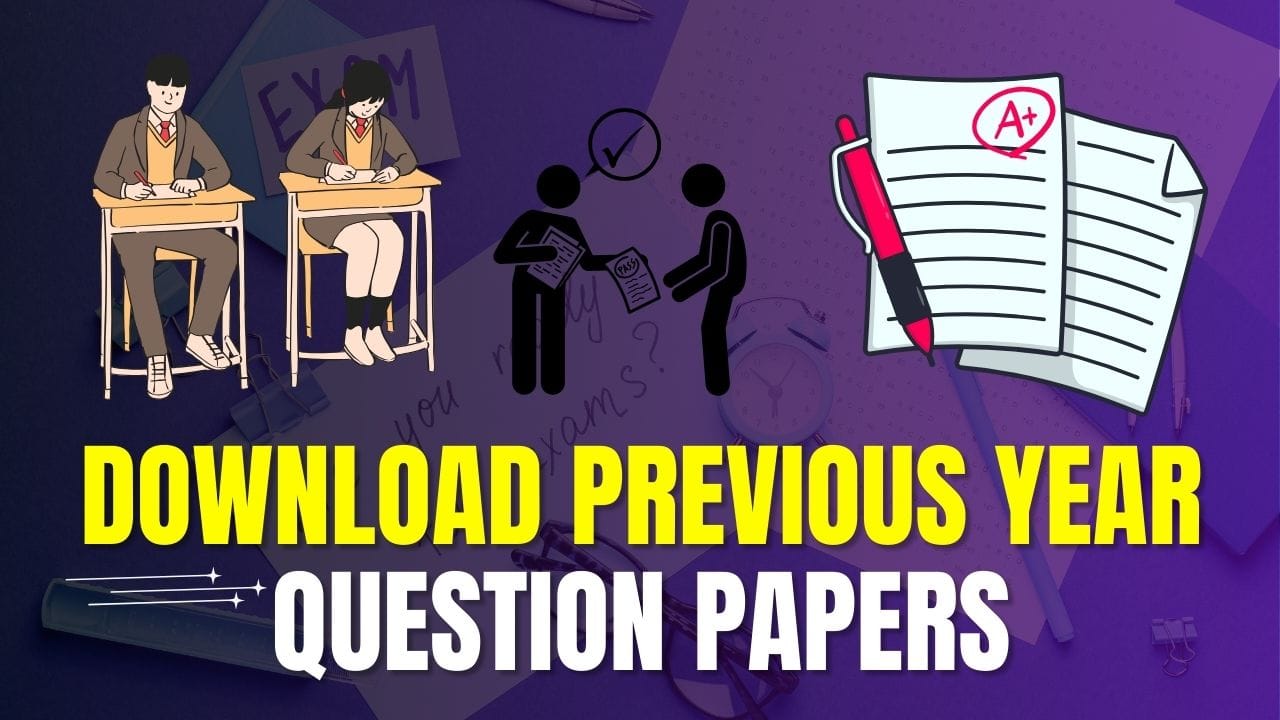










Password I_n_s_t_a_g_r_a_m_k_i_n_k_g
Sanskrit
Sanskrit subject